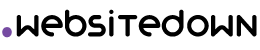What’s the scariest sound in web development? Silence.
Not the server fans whirring, not the hum of Slack, not the ping of “new sale”—just digital dead air. No alerts. No customer messages. The analytics flatline while you’re in the shower or stuck in traffic or deep into some mindless spreadsheet. It happens. (Ask me about the time my demo site died an hour before a live pitch. “Everything’s working!” I lied, wildly overcaffeinated and sweating through my shirt.)
If you run a website—business, hobby, nonprofit, doesn’t matter—downtime isn’t just a glitch. It’s a leak. Of trust, money, credibility. Sites die quietly, and if you’re not watching, you find out from your most irate user. Maybe in all caps.
Thing is, getting notified the second your site goes dark isn’t some luxury. It’s basic hygiene. You brush your teeth, you back up your data, you set up downtime alerts. The right tools will wake you up, ping your team, and save your reputation (or at least what’s left of it after the caffeine wears off).
Ready? I’ll show you exactly how to set up instant alerts for outages, with tools I’ve personally stress-tested—free and paid, plug-and-play and hacky. This isn’t theory. It’s survival.
Let’s get your site some bodyguards.
Your site is your shopfront. Even at 2 AM. Even when you’re in line for coffee and some bot from Singapore is hammering your homepage with requests that melt your tiny server. Down it goes. Or not? Most owners don’t know until a client DM’s them—“hey, is your site broken?” My turn to cringe. I’ve been there. Once, a high-traffic client of mine lost their entire Saturday bookings because their server croaked at midnight. Nobody noticed for 7 hours. Fixing the outage was easy. The aftermath—lost trust, furious emails, refunds—wasn’t.
So. Here’s how you catch outages instantly. Free tools. Pro-grade monitors. A little paranoia, a lot of automation.
Why Instant Downtime Alerts Matter
If a site falls in the woods and nobody hears it—do you still lose sales? Yes.
Google sees it, too. Downtime dings your SEO, especially if Googlebot rolls by during the nap. Customer trust? Vaporized. Even short outages can push visitors to your competition. This isn’t melodrama. Studies (see Pingdom’s data) show measurable revenue loss per minute for e-commerce and SaaS.Okay, let’s fix this.
Free Website Uptime Monitoring: The Quick Win
1. UptimeRobot Pretty sure every indie dev or solo founder I know starts with UptimeRobot. Free plan. Up to 50 monitors. 5-minute check intervals. Basic alerts by email or push. Not fancy, but it just works. Set up is dead simple—URL in, alert email, done. A bot checks your page every X minutes, and if it’s offline, you get pinged. That’s it.↳ Gotcha:
5 minutes is a long time. If your store dies during a 2-minute TikTok ad spike, UptimeRobot might snooze right through it. No SMS on free plan. And email alerts sometimes land in “Promotions” or “Updates”—sigh.
↳ Caveat:
The really juicy stuff (call notifications, detailed root-cause timelines) are paywalled. But as a backup or sidekick to UptimeRobot, not bad.
If you’re code-inclined:
A simple cron job with curl or wget can check your site every minute and email you if something looks fishy. I’ve hacked together Python scripts with IFTTT or Zapier to ping me via Telegram or SMS.Is it pretty? Not always. Is it effective? Wildly. Especially if you want to monitor a login page, not just the homepage.
↳ Pro move:
Use Google Cloud Functions (or AWS Lambda) to run the check from the cloud, not your home server. Means your alert arrives even if your office loses power.Pro & Paid Methods: Why Pay Up?
There’s a difference between knowing your site is down and knowing why, for whom, and how long. When money, SEO, or reputation is on the line, you want minute-level checks, multi-location testing, and alert redundancy.
1. StatusCake StatusCake is like UptimeRobot with caffeine. 1-minute checks on paid plans. Real browser-based tests (so it’s not tricked by a simple HTML “OK”). SMS, phone calls, integrations with every productivity app you can name.The Pro plan costs less than two cappuccinos a month. Worth it for client sites—especially if you bill by the hour.
Bonus: Public status pages (for your users) and SSL monitoring. Because certificates love to expire at 3 AM on Sundays.
You can set up alerts to Slack, SMS, phone, even custom webhooks. I set this up once for a fintech that needed 100% visibility, including synthetic transaction testing (yes, “buy a mango, test cart, check payment API, return fake mango”).
Pingdom won’t save you if you deploy buggy code. But you’ll know—immediately—when something tanks.
Bonus: If a region or ISP is down, Cloudflare’s dashboard sometimes picks it up before you even notice.
Full disclosure: I’m obsessed with Cloudflare’s developer docs. It’s not a paid plug; they just ship good stuff.
Pretty sure the anxiety alone keeps people awake.
How to Actually Set Up Monitoring: The Fastest Path
No reason to overthink it.
Here’s a recipe that works for most people, from the “I just need alerts” to “I want a dashboard my boss will respect.”
- Sign up for UptimeRobot or Better Uptime.
- Add your URL(s).
- Set alert methods (email, push, Slack, Telegram).
- For pro sites, add StatusCake or Pingdom as a second layer—if the first alert fails, the second catches it.
- If you’re techy, set up your own cloud function to check mission-critical endpoints (login, API, checkout).
Optional: Hook into PagerDuty or Opsgenie for on-call rotation and escalation.
Don’t overcomplicate. Just cover the basics: homepage, login, checkout, maybe your API if you’re running something headless.
If you want real browser monitoring (did the page actually load?), use tools like Pingdom or a custom Selenium script.What Kind of Alerts Actually Work?
Real talk.
Emails get missed. SMS get through, but only if you haven’t turned on “do not disturb.”
Push notifications? Nice, until you’ve got 83 and ignore them all.
Calls work best. Nobody likes being woken up, but you’ll remember.
In my old agency days, I’d route “priority” alerts to Slack and then a backup SMS—one to me, one to a dev, one to a bossy project manager who never missed a ping.
↳ Redundancy is everything.
↳ Also: Alert resets are key. You want a “site is back up” notification as much as the outage ping. Else, you’ll be in limbo.
Avoiding False Positives and Alert Fatigue
If you monitor every page, every minute, you’ll drown in alerts. False positives happen (especially with flaky shared hosting or bad DNS).
My bias?
Monitor the “money pages” and API endpoints, but not your blog’s every post.
Add logic to ignore tiny blips (less than 30 seconds), unless you’re running a trading platform.
Alert escalation should kick in only for sustained outages.
Are Free Monitors Good Enough?
For most small businesses and side projects? Yes.
For mission-critical, high-traffic, or revenue-generating sites? You need pro.
The difference is in frequency, reliability, and the quality of insights.
A free tool will tell you if your site is down. A paid tool tells you why and how and even who is affected.
I’ve worked with teams who thought free was “enough”—until a one-hour DNS outage cost thousands. Free tools are great. Until they aren’t.
Closing Thoughts: What I Actually Use
My own stack?
I run UptimeRobot for all the personal stuff and testing. Pingdom or StatusCake for client-facing, revenue-heavy sites.
Cloudflare for DNS, SSL, and extra heartbeats.
A custom Google Cloud Function that checks a handful of APIs and sends me a Telegram DM if they go weird.
A touch paranoid? Maybe.
But you only need one “silent” outage to learn your lesson.
Don’t wait for a client or customer to tell you.
Don’t trust only one alert.
Set up redundancy, make it noisy, and test it by actually breaking your site on purpose.
Because that 2 AM notification? Better than a Monday full of apologies.